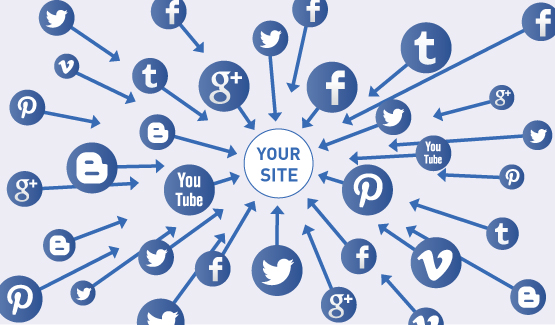The first article covers filtering and then Some of the metrics for landing pages that are underperforming:
- Bounce rate
- Navigation summary
- Conversion rates
Bounce Rate
In order to get a quick overview of which landing pages have a poor bounce rate, you’ll need to:
- Go to Content > Site Content > Landing Pages.
- Select Comparison View from the icons at the top right of your data table.
- Select Bounce Rate from the (compared to site average) drop down.
If your site has information pages such as “How to change a light bulb", a user might read that page and get all of the information they need, leaving them satisfied with their visit even if they don’t view any further pages. But if there’s a clear next action such as a Buy Now button, a high bounce rate is obviously a bad thing, so put yourself in the user’s shoes.
Navigation Summary
You might want to check out the navigation summary report for your key pages to see where users are going next:
- Go to Content > Site Content > All Pages.
- Click on the page name.
- Select Navigation Summary from the top of the report.
- Click (entrance) in the previous page path pane on the left so that we’re just looking at users who are landing there.
Now you should see where they’re heading in the right-hand pane. Is this what you were expecting? What is the URL of the main desired action on that page and is it prominent in this report?
Conversion Rate
Conversions can be thrown into the mix here to give you the full picture; after all, even if a page has an incredibly low bounce rate, it might be worth nothing to you if it doesn’t ultimately convert.
You have to do a little more work in GA to view landing pages with conversions by setting up a custom report:
- Select Custom Reporting at the top of the GA interface.
- Click New Custom Report and give your report a name.
- In metric groups, add Visits first so that you can prioritise your report by how busy your pages are.
- Add another metric, this time Conversion Rate for the goal that you think is most appropriate.
- In dimension drilldowns, choose Landing Page and then hit Save.
- Once your report has loaded, I typically go to comparison view and use Conversion Rate as the comparison metric to give you an easy-to-scan report.
5 things that might be wrong with your landing pages
1. Is the traffic source relevant to your business?
What are the expectations of the user when they come from a referring site or search term? Can you give them what they expect when they hit your site? If not, they’re probably going to bounce.
To view traffic sources to specific landing pages:
- Click on a specific page in the Landing Page report.
- Select Source as the primary dimension to see where traffic is coming from.
- Or choose Keyword for search insights.
2. Is the traffic source relevant to that landing page?
On the other hand, there may be situations where the traffic source is relevant to your business, but you’re just not providing the right experience for the visitor on that specific page.
In these instances, you can:
- Direct that traffic to an different, more relevant landing page.
- If that doesn’t exist, create a new page.
- Optimise the page for different search terms.
If you’re sure that your traffic sources are relevant to your business and to that landing page, you might have to look elsewhere.
3. Have you got show-stopping technical or usability problems?
This is worth checking out because often it’s one of the easiest things to fix. To identify any technical problems, you can use Google Analytics’ Custom Segments on the reports above. You could segment by:
- Browsers to see if you have any compatibility issues.
- OS to see if mobile or tablet users aren’t receiving an optimal experience.
- Screen resolution, flash version, or java support.
- Geography – perhaps your site loads dead slow in certain regions.
You could use a tool such as Adobe’s Browserlab to view your site in a range of different browsers to pinpoint problems. For example, Distilled’s header and navigation appears to render badly in IE6 :S
When it comes to usability, one of the easiest and most insightful techniques can be Guerrilla Usability Testing. This typically involves using a laptop and some random coffee shop dwellers to test the pages that aren’t performing well by giving them tasks to complete, such as “Could you show me how you would add this product to your shopping cart”. There’s a great article about ithere, amongst many others you’ll find if you search for them.
Other tools that you can use to check the basic usability of your site include Usability Hub’s suite of tools, including The Five Second Test which asks random users online to answer questions about a page after five seconds of looking at it. This can be useful in assessing the impact of a page and hierarchy of information.
Another test of basic usability in this suite is The Click Test, which can be used to see if users can identify a given page element or next step.
Finally, you can use tools such as Crazy Egg, Usertesting.com, and Feedback Army to check if people can use your landing pages.
4. Are you observing basic landing page principles?
What makes an effective landing page can vary from market to market, but it’s worth checking that you’re employing some of the more basic techniques before anything else. Take KISSmetrics’Anatomy Of A Perfect Landing Page as a starting point
Check out these 21 tips from Unbounce too.
5. Are you speaking your potential customers’ language?
Do you know what they are looking for on this landing page? Are they price conscious? Or is convenience their priority? What are your competitors emphasising about their product? How does your brand compare to theirs?
A powerful technique I’ve used in the past is to survey your existing customers, as you should already have their email addresses and brand buy-in. You should ask them questions like:
- What were your main considerations when looking to buy x product?
- Did you look at any other x products? What were your reasons for not buying them?
- What single thing convinced you to buy from us in the end?
You should be able to set up a simple survey using the likes of Google Forms or Survey Monkey to garner some useful insights.
AdWords tips
Use SKAGs
Single keyword ad groups (aka SKAGs) allow you to control the message match between the keyword and the text ad because only one keyword will trigger that specific ad.
When you only have one keyword per ad group, your best bet will be to make your ad super specific to that keyword. This means that your ad for the keyword “Nutella crepe recipes” could and should look like this:
The reason why this ad is better and more relevant is because you have the keyword you’re bidding on in the ad itself. Perfect message match.
Higher relevancy = higher click-through rate = higher Quality Score = lower cost per click = lower cost per conversion.
I’d recommend having at least two drastically different ads in each ad group that you test against each other that follow the format below:
Headline: Include keyword in headline
Description line 1: Talk about benefits and features.
Description line 2: Talk about benefits. Call to action!
Display URL: YourDomain.com/Keyword
When you create single keyword ad groups, your layout of targeting should start looking like this:
Focuse on ad group level negative keywords
With PPC, there’s nothing worse than not knowing what you don’t know.
Inside your AdWords account, you most likely have short tail and long tail versions of different keywords. What you may not know is that your shorter tail keywords could be stealing away impressions from your longer-more-specific-tail keywords. Usually, this happens because AdWords doesn’t know how to correlate the search term to your long-tail keyword because of thematch types you’ve chosen.
This is a problem. You don’t want your newly-created SKAGs to go to waste, right?
To avoid this scenario, we’ll need to take a very close look within your search term reports and make sure that each search term corresponds with theexact same keyword.
To make this (almost ludicrous) level of granularity happen, you’ll need to start adding ad group level negative keywords (not campaign or account level negative keywords) when there’s a discrepancy between keyword and search term. This will then prevent your short tail keywords stealing away impressions from the longer tail ones.
When you look at your search term report and see search terms that you want to show for but don’t match up exactly with the keyword that you’re bidding on, you’ll want to add that search term as an ad group level negative keyword (from the current ad group) and then create a new ad group for it.
Clarification
In this example of SKAGs, you never want to add any additional keywords to an ad group. Each ad group should always have this keyword setup:
+nutella +recipes
“nutella recipes”
[nutella recipes]
“nutella recipes”
[nutella recipes]
The only thing you should do is add negative ad group level negative keywords to this ad group.
Let’s say your search term report shows that after ‘nutella recipes’ the next highest popular search term is ‘nutella cake recipes’.
Because the ad group of ‘nutella recipes’ originally triggered the ad to show for the search term ‘nutella cake recipes’, you’ll want to add the word ‘cake’ as an ad group level negative keyword to the ad group of ‘nutella recipes’ AND THEN create a new separate ad group for ‘nutella cake recipes’ with the same SKAG blue print:
+nutella +cake +recipes
“nutella cake recipes”
[nutella cake recipes]
“nutella cake recipes”
[nutella cake recipes]
Ensuring the right ads are being triggered to show
To make sure your keywords are triggering the right ads to show, you shouldfrequently perform keyword diagnoses. To do this, you’ll want to be at the keyword level view within your AdWords account and click on the “Details” button and then “Keyword diagnosis.”
Use dynamic keyword insertion
With dynamic keyword insertion, you can essentially take any text on the landing page and change it out with what you specify in the URL parameters. This allows you to create one landing page around a service or product theme and then change the headlines and calls-to-action to fit the keyword that the visitor searched for.